Editor's review
When you are working on a system which others have access to, say an office terminal, you need to be extra careful with your private data. The problem is more acute in small businesses where there are minimal restrictions on system and network access. Now if you are looking to protect your files without taking great effort in individually encrypting them, then you can simply use the Secret Disk 2.12 application. It essentially creates a virtual disk where you can save all your data including document files and images with ease and protect it with a single password. When you need to work on the drive, you can bring it up quickly with a hotkey. After you have finished working on the file you can simply make the disk invisible.
On launch the Secret Disk 2.12 application presents a neat user interface which is easy to make sense off. To start with you can create a hidden repository and same would show up on the main screen. Using the Settings link, you can apply your preferences and modify the functioning of the tool. For example you can get the application tray agent to show up at launch or hide the disk when the Windows is locked or screensaver starts to play. While the free version of the product is equally competent, the pro version has certain key advantages. To start with you can create a whole bunch of repositories with it and can even receive help from the developers. Again there are no size limits to the virtual drive that you create while the free version sports 5 GB limit.
At a time when one needs to consider innovative measures to secure their data, the Secret Disk 2.12 application comes across as a boon. We mark the application with a score of three ratings stars for its simplicity of concept and optimum performance.


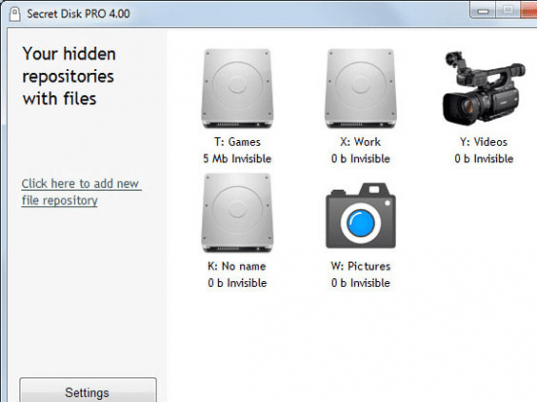
User comments